In today’s world of work, many of the devices used for day-to-day operations are mobile devices – laptops, smartphones, tablets, wearable devices, and any other device which is portable.
As the nature of these devices allow the users – a company’s employees – to work more flexibly and from any location, digital security is a challenge which must be met. The use of portable devices makes companies vulnerable to cyberattack, with mobile threats potentially arising from malicious mobile apps, phishing scams, data leakages, spyware, and unsecure Wi-Fi networks.
Mobile device security is important for keeping sensitive information confidential and a business’s network safe and secure.
Effective mobile device security methods
To ensure that mobile devices are secure and impenetrable to cybercriminals, all companies are advised to invest in a multi-layered approach to cybersecurity. By having skilled professionals within an IT team who can create structured network security policies and roll out security measures across a business, sensitive data is more likely to stay protected.
There are a number of mobile security best practices which companies can implement.
Create and enforce clear policies and processes
As most cyberattacks occur as a result of human error, having clear guidelines on how to keep devices secure and making sure all employees are trained to spot and be aware of attacks, what to do and where to report to when an attack is attempted can reduce the risks.
Companies should also be clear on what devices can be used (whether it’s limited to company-owned devices, or bring your own device (BYOD) is supported), what employees can and can’t access on personal devices, and whether IT have the capability to wipe a device remotely.
Use strong passwords
Password protection and two-factor authentication is a simple step which can keep devices safe from unauthorised access, but weak passwords are a common cause of data hacks.
Encouraging employees to create strong and unique passwords for their devices and all work-related accounts, and to create different passwords for different applications – using a different passcode to enter a device from that which is used to access email, for example – can keep both device and network safe.
Introduce the use of biometrics
Biometric authentication uses biological markers to unlock a device. This can be a user’s face, fingerprint, voice, or iris recognition, and is a feature which many modern machines come equipped with.
If a laptop won’t unlock without recognising its owners face, or a mobile phone denies access if it doesn’t recognise its owners fingerprint, should these portable devices get into the wrong hands the likelihood of them being able to override the biometric security settings are slim.
Stick to trusted Wi-Fi networks
Although public Wi-Fi can be convenient in many cases, these networks aren’t always secure and connecting a device to them can make a user vulnerable to hacker attacks.
Through unsecured Wi-Fi networks, hackers can breach a device, access the company network, and steal personal data from within it.
Limit app downloads
If an employee unknowingly downloads a malicious app onto their Android device or iPhone, unauthorised access is granted to the company’s network and data. This type of cyberattack is one of the fastest growing threats to mobile devices, and so businesses should be vigilant about the rules surrounding app downloads on company equipment.
To protect mobile devices, a company can either train employees on the dangers of downloading malicious apps and teach them how to spot them, or they can put a blanket ban on downloading any apps that aren’t on a company-wide approved list.
Encrypt mobile devices
Many mobile devices have in-built encryption functionality, which users can enter a password to activate.
When devices are encrypted, all data on the device is converted into a code which can only be accessed by authorised access. Using encryption keeps sensitive information safe in the case of loss of theft of a device.
Introduce an Enterprise Mobile Management platform (EMM)
An EMM platform is designed for data protection on an employee’s mobile device. These platforms enable an IT team to gather insights in real-time and catch any potential threats.
There is a vast range of platforms, and each comes with different specifications to suit different needs. Some platforms allow a hacked device to be wiped remotely, whereas others simply focus on monitoring and securing specific apps on a device.
Secure emails
The easiest way for hackers to spread ransomware and other malware onto a company’s network is through email scams and phishing attacks.
Being able to detect, block, and address any suspicious emails can keep a network secure, and this can be done through advanced email security software as well as ongoing training for staff on the importance of not clicking links or opening attachments in emails from unverified or unrecognised sources.
Use endpoint protection
Enterprise networks which are remotely accessed by mobile devices can be protected by using endpoint security protection.
This software ensures all connected devices are following security standards, alerts security teams of any threats, and allows administrators to monitor operation functions and data backup strategies.
Have a virtual private network (VPN)
By using encryption technology, VPNs enable remote users and separate branch offices to securely access corporate applications and resources.
A VPM extends a private network across a public network, enabling users to send and receive data as if their computers were directly connected to a private network.
Ensure the cloud is secure
A secure web gateway is important for cloud security as it identifies individual locations which need protection against online attacks and prevents the security threat from spreading to other locations connected to the network. It enforces security measures and detects phishing and malware scams in real-time.
Using a cloud access security broker (CASB) tool, security solutions, compliance and governance policies for cloud applications is enforced.
Become a mobile device security champion
As cyberattacks continue to rise and become smarter, the need for skilled professionals who can create and manage a company’s cybersecurity protocols continues to rise.
By studying a 100% online MBA Cyber Security with the North Wales Management School, you will be equipped with the tools you need to keep sensitive information safe across a business. Prepare for career progression in this fast-paced field as you study part-time and apply your learning to your current role.