Computer applications are the software you’re probably the most familiar with using. They’re the programmes designed to carry out specific tasks, such as listening to music, sending emails, word processing, or putting together a spreadsheet for work. They differ from software like system and utility software, which are all about the operation and performance of the computer itself.
Think about it this way: you likely know that your computer’s physical structure – its monitor, the keyboard, and really any piece of it that you can physically touch – is called the computer hardware.
You’ve then got the software, which ensures that your computer actually does something when you switch it on. System software, for example, is what tells the hardware how to work. Some of the best examples of system software are operating systems, such as Windows, MacOS and Linux, which support the computer’s basic functions. There’s also utility software, which is software that supports a computer’s infrastructure – it helps configure, optimise and maintain the computer.
These are all important components of computers and information systems. But on their own, they leave the end-user – you – with a device that doesn’t do a whole lot.
That’s where computer applications come in. This is the software you can actually use. Microsoft Word, Excel, Powerpoint, Spotify, iTunes, Outlook, and web browsers like Chrome – these are all common examples of desktop applications that you’re likely to find and use on your computer. In fact, it’s likely that your computer came with a number of basic applications like these already installed.
How computer applications work
Computer applications work in partnership with the rest of a computer’s software. Just like your computer can’t do much without applications, applications can’t do much without the rest of the computer, either. The applications require system software, for example, to run and work as expected. For instance, an application might communicate with the system software to access hardware resources like the computer’s storage and memory.
How application software works can depend on a few factors, such as how it’s built, the code it’s written in, and which platform it runs on. It’ll typically fall into one of three main categories:
- Native applications. These run using specific hardware, such as the camera on your laptop, and are written in the same programming language as the computer’s operating system.
- Web applications. These are typically accessed via a web browser, and they cannot access the computer’s hardware. They can be written in several programming languages, such as HTML, JavaScript and CSS.
- Hybrid applications. These are a mix of native and web applications – they can access device resources like a native application would (via Application Programming Interfaces, or APIs), but they’re usually written in languages like HTML and CSS.
Applications vs apps: what’s the difference?
You use computer applications every day, but you may be more familiar with their other name – apps. Applications and apps are essentially the same thing, it’s just that apps are more commonly associated with mobile devices like phones and tablets.
Like with the applications you use on your desktop or laptop computer, mobile apps work in partnership with your device’s operating system to do everything from play games to operate functionality, such as the phone’s camera or speaker.
The only real differences are quite subtle. An application programme for a mobile device may use something called mobile app attribution, which is a way of tracking and measuring user use within the app since it doesn’t use things like cookies or pixel tags the way a more traditional web application might. This user information can include things like in-app purchases or activity, and can then be analysed to help improve the app.
Accessibility requirements may also contribute to small differences between a web application and a mobile app. This is because how something works and appears on a large desktop monitor will differ to a small mobile screen, so that will be taken into consideration during software development.
Types of applications
If you’ve ever browsed through the Apple App Store on an iPhone or the Google Play Store on an Android device, you’ll know that there are a seemingly infinite number of apps out there. Whether you’re accessing them via an icon on your mobile, or visiting web pages on your desktop computer, you’re using an application.
Some of the most well-used include:
- Web browsers: Popular options include Chrome, Safari, and Firefox.
- Word processors. Microsoft Word is the most well-known word processing application available, and there are also free options like OpenOffice and Google Docs. Similarly, all of the tools available in the Microsoft Office suite, from Excel to PowerPoint, are applications.
- Multimedia players and editors. Everything from VLC Media Player to YouTube are apps that play videos, and if you have experience in editing images, you’ll probably already be familiar with Adobe Photoshop and GIMP.
- Email and other communication programmes. Popular apps include Microsoft Outlook, Apple Mail, and Gmail for emailing, and Zoom, FaceTime and Skype for video calls. And, of course, there are the social media apps – Facebook, WhatsApp, Instagram, TikTok, Twitter, and SnapChat, to name a few.
There are plenty of other apps tailored to more specific tasks, too, from educational software – for all levels of study, and including everything from tutorials to feedback options – to applications in artificial intelligence. You can even use an application management system to help monitor and maintain your applications. And a lot of apps will make the most of cloud computing to ensure that data is stored in an accessible way without taking up space on your device.
Learn more about computer applications
If you’re interested in computer applications – perhaps even in creating your own – there is a huge demand for professionals who can help fill the IT and digital skills gap in the UK.
The part-time MSc Computer Science at the North Wales Management School is designed for people who aren’t from a computer science background but want to launch a career in the field, as well as computer science professionals who want to boost their career with a high-quality qualification – and the flexible degree is studied 100% online so you can earn while you learn.